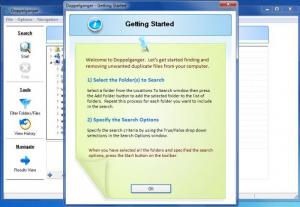Doppelganger
1.0.3
Size: 700 KB
Downloads: 3681
Platform: Windows (All Versions)
Developer Salty Brine Software came up with Doppelganger to help you save or reclaim disk space. The application uncovers and helps you quickly remove duplicate files. You just need to point the finger and the application does the rest – it scans the folders you select, uncovers duplicates, and then offers to remove those duplicates.
Doppelganger can be installed on any 32 or 64-bit version of Windows XP SP3, 2003, Vista, or 7. To install the application, you will first have to download a 5.5MB executable onto your PC. When you run the aforementioned executable, a setup wizard will show up and take you through the steps you need to take to install Doppelganger on your machine.
The application’s interface is made up of a Search and a Results view. In search view you can choose the folders that will be scanned, you can adjust some search options, and you can add filters. The duplicates Doppelganger uncovers are displayed in the Results View; you can select the duplicates you no longer want, choose what happens to them (delete permanently, send to the Recycle Bin, move to a folder), and launch the removal process.
Using Doppelganger is a very simple process. First up you must tell the application where to look and, if you want to, you can change the default search settings and you can add some filters. Next up you must launch the search process. Once it completes, and it will complete in a blink, you can select the duplicates you want to get rid of, choose if you want to be deleted permanently, sent to the Bin or moved to a specific folder, and you can then launch the removal process.
Please note that Doppelganger is not free, it is only free to try – this means that the trial is limited to removing no more than 25 duplicates.
Duplicates waste disk space, space that could be used for better things. So use Doppelganger to uncover and remove them.
Pros
Doppelganger works with 32 and 64-bit Windows editions; the setup process is a simple one. A Getting Started prompt tells you what to do. You can change the search options, add filters, choose what happens to the duplicates. Doppelganger quickly uncovers and quickly removes duplicates from your machine.
Cons
Free to try: it won’t remove more than 25 files; nag screen.
Doppelganger
1.0.3
Download
Doppelganger Awards

Doppelganger Editor’s Review Rating
Doppelganger has been reviewed by George Norman on 05 Mar 2013. Based on the user interface, features and complexity, Findmysoft has rated Doppelganger 5 out of 5 stars, naming it Essential